Crafting Music with Free Loops: A Complete Guide | Loopazon.com
Form a band online, promote your music, buy custom beats, sound parts, and share your Beat or Track as a Royalty Free loop with us. Collaborate to make beats online with the best loop makers from around the world on the Forum for musicians and beat makers. Keep up to date with Music News and learn from FL Studio Video Tutorials and the articles on the Blog. Free DAW Music Software downloads, VST and Instrument Packs for FL Studio, Pro Tools, Logic, Ableton, and how to use the most popular free DAW Software, Fruity Loop Plugins, MIDIs and more.

In the vast universe of music production, the art of using loops stands out as a beacon of creativity and efficiency. Loops - short, repeating segments of music - are the building blocks that can inspire entire compositions. They offer a shortcut to creativity, allowing producers to sketch ideas, build tracks, and experiment with sounds without the need for extensive musical instrumentation or recording sessions. Among the myriad resources available for sourcing these musical snippets, loopazon.com emerges as the premier destination. This platform is not just a repository; it's a treasure trove of high-quality, diverse loops and samples, all available for free. It caters to producers of all genres, offering the tools needed to kickstart the music-making process.
Loopazon.com stands as a testament to the democratization of music production, making professional-quality sounds accessible to anyone with a computer and an internet connection. Whether you're crafting the next big hit, exploring sound design, or simply dabbling in music production as a hobby, loopazon.com offers an unparalleled variety of loops and samples to make your beats and tracks stand out. This guide will navigate through the essentials of building music with loops, from sourcing and selecting the right sounds on loopazon.com to arranging, mixing, and mastering your tracks. Let's embark on this musical journey, unlocking the full potential of free loops and samples to transform your creative visions into auditory reality.

Understanding Loops and Their Role in Music Production
Loops are fundamental elements in music production, serving as the repeating sections of sound that can form the backbone of a track. They range from drum beats and bass lines to melody and harmony parts, offering a palette of sounds that can be mixed and matched to create complex musical compositions. The versatility of loops makes them invaluable to producers across all genres, from electronic and hip-hop to rock and pop.
The Power of Loops: At their core, loops are about efficiency and inspiration. They allow producers to quickly lay down the foundation of a track without the need for live instruments or extensive recording sessions. This accessibility is a game-changer, especially for those just starting out in music production. Loops provide a canvas on which producers can paint their musical ideas, experimenting with different sounds and textures until they find the perfect match for their vision.
Diverse Types for Every Creative Need: Loops come in all shapes and sizes, each serving a different purpose in the music creation process. Drum loops provide the rhythmic backbone of a track, setting the pace and feel. Melodic loops, whether they're synth lines, guitar riffs, or vocal hooks, add the thematic elements that catch the listener's ear. Bass loops bring depth and groove, grounding the track in a solid harmonic foundation. Each type of loop offers a unique aspect of musicality, enabling producers to build complex arrangements from simple building blocks.
Loopazon.com as Your Go-To Resource: Recognizing the critical role loops play in music production, loopazon.com offers an extensive collection of free loops and samples. This platform is designed to cater to the diverse needs of producers, featuring a wide array of genres and types. Whether you're looking for the perfect beat to kickstart an electronic track or a soulful guitar riff to set the mood in your next ballad, loopazon.com has you covered. The site's user-friendly interface and categorization make it easy to find exactly what you need, turning the daunting task of sourcing quality sounds into a simple, enjoyable process.
Licensing and Ethical Use: One of the key advantages of using loopazon.com is the clarity it provides on licensing. Every loop and sample comes with clear usage rights, ensuring that producers can incorporate them into their music without worrying about copyright infringements. This transparency is crucial, allowing creators to focus on what they do best - making music.
In summary, loops are indispensable tools in the music production arsenal, offering a shortcut to creativity and musical expression. With platforms like loopazon.com providing a rich library of free loops and samples, the barriers to entering the world of music production have never been lower. As we delve deeper into how to build tracks using these loops, remember that the journey is about exploration, experimentation, and finding your unique sound within the endless possibilities that loops provide.

Sourcing Free Loop Libraries
The quest for the perfect loop begins with knowing where to look. Among the myriad of online resources, loopazon.com stands out as a premier destination for producers seeking high-quality, free loops and samples. This section will guide you through the process of sourcing loops that not only match your project's needs but also inspire your creative process.
Why Choose loopazon.com: Loopazon.com distinguishes itself by offering an extensive and diverse collection of loops and samples across various genres and styles. From the pulsating rhythms of electronic dance music to the soulful melodies of R&B, the platform caters to every producer's needs. The key advantage of using loopazon.com is the quality of its content. Each loop is curated to ensure it meets high standards, providing users with professional-grade sounds that can elevate their tracks.
Navigating the Platform: Finding the right loop on loopazon.com is a straightforward process, thanks to its user-friendly interface and efficient search functionality. Users can browse by genre, instrument, or mood, making it easy to narrow down the vast selection. Additionally, new and featured loops are regularly highlighted, offering fresh inspiration with each visit.
Selecting the Right Loops for Your Project: When browsing loopazon.com, consider the following tips to ensure you choose loops that best fit your project:
- Match the BPM: Ensure the loop matches the tempo of your track or can be easily adjusted without losing quality.
- Key Compatibility: Select loops that are in the same key as your project or can be transposed without degrading the sound.
- Genre Alignment: While experimenting with different genres can spark creativity, starting with loops that align with your track's genre can streamline the production process.
- Quality over Quantity: Focus on downloading high-quality loops that offer the sound and feel you're aiming for, rather than amassing a large collection of unused samples.
Legal Considerations and Ethical Use: Loopazon.com takes the guesswork out of licensing, providing clear information on how each loop can be used. Whether for commercial projects or personal use, understanding the licensing agreements is crucial to ensure your track's distribution is not hindered by legal complications. Always respect the creators' terms of use to maintain the integrity of the music production community.
In summary, sourcing loops from loopazon.com is not just about finding the right sound; it's about discovering inspiration and building a toolkit that empowers your creativity. With a vast library of free, high-quality loops and samples at your fingertips, the platform is an invaluable resource for producers looking to push the boundaries of their music. As we move forward, we'll explore how to integrate these loops into your tracks, transforming raw sounds into polished compositions.

Choosing the Right Software for Loop-Based Music Production
Once you've sourced your loops from loopazon.com, the next step in crafting your track is selecting the right Digital Audio Workstation (DAW). The DAW is the software environment where all elements of music production come together. While there are many options available, beginners should focus on DAWs that are not only user-friendly but also powerful enough to handle loop manipulation with ease. In this section, we'll explore how to choose a DAW that complements your workflow and maximizes the potential of the free loops and samples you've acquired.
Criteria for Selecting a DAW:
- Ease of Use: For those new to music production, a DAW with an intuitive interface and straightforward workflow is crucial. It should allow you to easily import, slice, and arrange loops without a steep learning curve.
- Compatibility with Loops: Ensure the DAW supports the audio formats provided by loopazon.com and offers robust tools for stretching, pitch shifting, and slicing loops to fit your project.
- Built-in Effects and Instruments: Look for a DAW that comes with a good selection of built-in effects and virtual instruments. This will allow you to enhance your loops and add additional layers to your tracks without needing external plugins initially.
- Budget: While there are excellent paid DAWs on the market, several free or budget-friendly options are also capable of producing professional-quality music. Starting with a free DAW can be a wise choice until you're ready to invest in more advanced software.
Recommended Free DAWs:
- Audacity: While primarily an audio editor, Audacity offers basic capabilities for arranging loops and applying effects, making it a good starting point for beginners.
- Tracktion T7: Known for its single-screen workflow and unlimited audio tracks, T7 is a fully-featured DAW that's free and offers powerful tools for loop-based production.
- Cakewalk by BandLab: Offering a range of professional-grade features for free, Cakewalk is a fantastic option for Windows users looking to dive deeper into music production with loops.
Integrating Loops from loopazon.com: Once you've selected your DAW, importing and working with loops from loopazon.com is straightforward. Most DAWs allow you to drag and drop audio files directly into the timeline, where you can then slice, stretch, and manipulate them to fit your track. Experiment with the DAW’s built-in effects to transform the loops, making them uniquely yours. Remember, the goal is to use these loops as a starting point for your creativity, blending them seamlessly into your compositions.
In summary, choosing the right DAW is a critical step in the music production process, especially when working with loops. By selecting software that matches your skill level and creative needs, you'll set yourself up for a successful and enjoyable production experience. With loopazon.com as your source for high-quality loops and samples, and the right DAW at your fingertips, you're well on your way to turning those loops into full-fledged tracks. Next, we'll dive into the art of crafting your track using the loops you've sourced and the software you've chosen, focusing on creative and technical tips to bring your vision to life.

Crafting Your Track Using Loops
With a collection of loops from loopazon.com and the right DAW in place, you're ready to embark on the exciting journey of crafting your track. This section will guide you through the process of integrating loops into your project, transforming them into a cohesive musical piece that reflects your unique sound and vision.
Importing and Organizing Loops:
- Importing: Start by importing the loops you've chosen from loopazon.com into your DAW. Most DAWs allow for simple drag-and-drop functionality, making it easy to get your loops onto the timeline.
- Organizing: To maintain a smooth workflow, organize your loops into tracks by type (e.g., drums, bass, melodies). Labeling each track and using color coding can help you navigate your project easily as it grows.
Editing and Manipulating Loops:
- Slicing and Dicing: Use your DAW's slicing tool to cut loops into smaller segments. This technique allows you to rearrange parts, create variations, or even build entirely new loops.
- Time-Stretching and Pitch Shifting: Adjust the tempo and key of your loops to match your project. Time-stretching lets you align the loop's tempo without altering its pitch, while pitch shifting adjusts the key without changing the tempo.
- Layering and Looping: Build depth and complexity by layering different loops. Combining rhythmic elements, textures, and melodies can create a rich, full sound. Looping segments of your arrangement can also help extend parts and build structure.
Creative Manipulation:
- Effects Processing: Apply effects like reverb, delay, EQ, and distortion to enhance or transform your loops. Experimenting with effects can turn a generic loop into a signature element of your track.
- Automation: Use automation to add movement and interest to your loops. Automating parameters like volume, pan, and effects over time can help keep the listener engaged.
Building a Track Structure:
- Arrangement: Begin laying out your track structure, considering traditional forms such as intro, verse, chorus, bridge, and outro. Use loops creatively to build these sections, introducing and removing elements to create dynamics and movement.
- Transitions: Smooth transitions between sections are key to maintaining flow. Consider using risers, drum fills, or changes in instrumentation to signal shifts in the song structure.
Adding Original Elements: While loops provide a fantastic starting point, incorporating original elements can elevate your track. Consider recording your own vocals, instruments, or even designing sounds from scratch to add a personal touch. This blend of loops and original content can make your music stand out.
Final Tweaks and Adjustments: As your track takes shape, take the time to refine and adjust. Listen for balance, clarity, and overall cohesiveness. Making small changes, like adjusting levels or tweaking EQ, can have a significant impact on the final sound.
Crafting music with loops from loopazon.com offers a world of possibilities for creativity and expression. By effectively integrating, manipulating, and enhancing these loops within your DAW, you can transform simple sounds into complex, captivating tracks. The key lies in experimentation, patience, and a keen ear for detail. As you become more comfortable working with loops, you'll discover your own techniques and styles, further defining your musical identity. In the next section, we'll dive deeper into arrangement tips and how to keep your loop-based tracks engaging from start to finish.
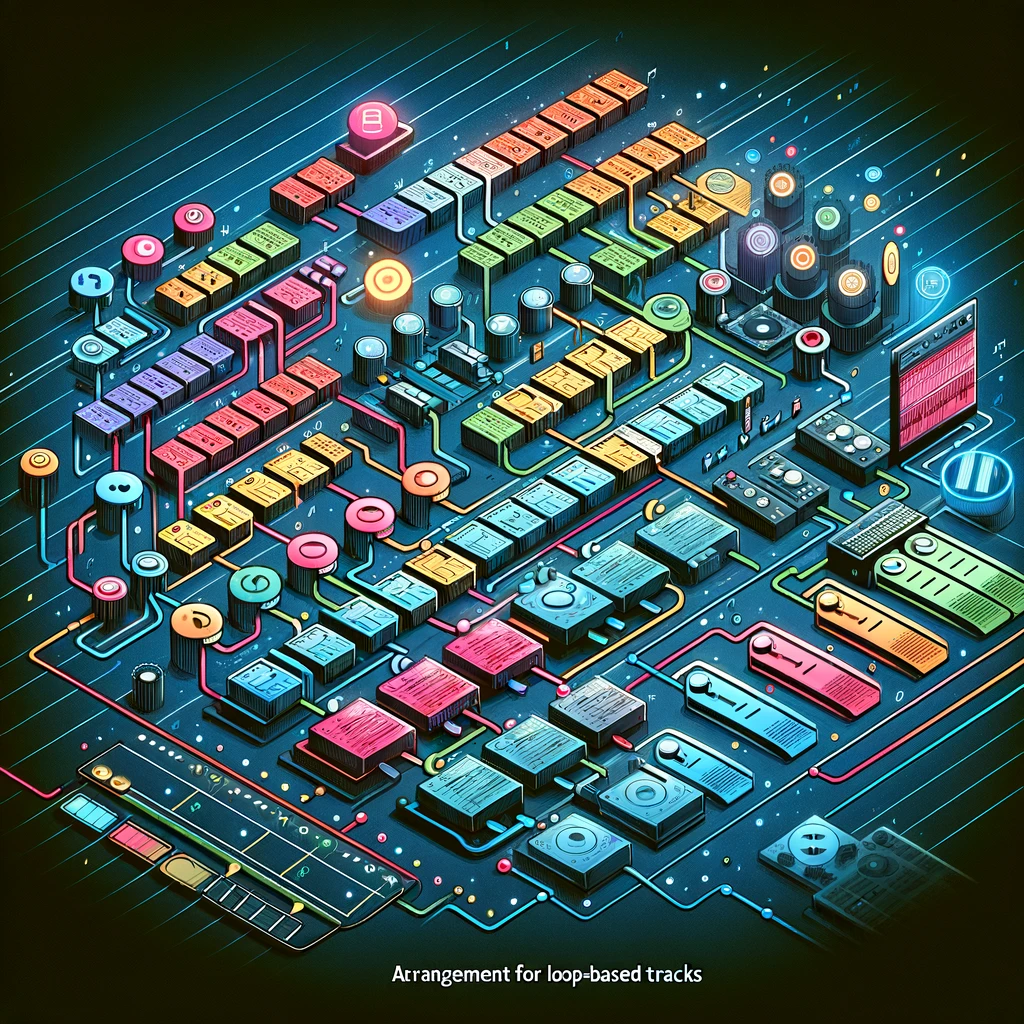
Arrangement Tips for Loop-Based Tracks
Arranging your track effectively is crucial for keeping your audience engaged from start to finish. A well-arranged song guides the listener through a musical journey, with each section smoothly transitioning into the next. Here are some essential tips for arranging your loop-based tracks to ensure they are dynamic, cohesive, and interesting.
1. Structure Your Song Thoughtfully:
- Standard Song Forms: Familiarize yourself with common structures such as verse-chorus-verse, ABA, or ABABCB (verse-chorus-verse-bridge-chorus-outro). These forms provide a solid blueprint that can be adapted to fit your creative vision.
- Vary Loop Usage: Avoid the trap of repetitiveness by altering how you use loops in different sections. Change up rhythms, introduce new melodies, or modify textures to mark transitions between song parts.
2. Create Dynamic Transitions:
- Build-Ups and Breakdowns: Use risers, sweeps, and drum rolls to create anticipation for the next section. Similarly, breakdowns can strip back elements, providing a moment of contrast before building back up.
- Filtering and Effects: Automate filters, reverb, or delay on loops to evolve the sound over time, especially leading into new sections. This can make transitions feel more natural and engaging.
3. Utilize Contrast and Variation:
- Contrast in Instrumentation: Introduce new loops or drop certain elements in different sections to create contrast. For instance, adding a new synth line or changing the drum pattern can refresh the listener's ear.
- Variation Techniques: Modify loops by changing their octave, reversing them, or applying different effects. These variations can keep the track interesting without deviating from the core themes.
4. Focus on the Hook:
- Memorable Melodies: Ensure your track has a catchy hook or motif that recurs throughout. This could be a distinctive loop from loopazon.com that you've manipulated to stand out. The hook should be memorable and serve as the centerpiece of your track.
- Highlight the Hook: Make the hook the focal point by arranging other elements to support rather than overshadow it. This might mean simplifying the arrangement or dropping out other loops to let the hook shine.
5. Pay Attention to Energy Levels:
- Manage Intensity: Arrange your loops to build intensity throughout the track, leading up to a climax before gently winding down. Managing the energy levels can keep listeners engaged and emotionally invested.
- Breaks and Pauses: Don't underestimate the power of silence or a well-placed break. A sudden pause can add dramatic effect, especially when followed by the powerful return of the full arrangement.
6. Fine-tuning and Revising:
- Listen and Revise: Take breaks and come back to your arrangement with fresh ears. Listening critically can help you identify areas for improvement, whether it's adjusting the length of sections, changing up the arrangement, or adding/subtracting elements.
- Feedback from Others: Sharing your track with fellow producers or friends can provide valuable insights. They might catch things you've missed or offer suggestions to enhance the arrangement.
Arranging loop-based tracks effectively is about balancing repetition with variation to maintain interest and emotional impact. By thoughtfully structuring your song, creating dynamic transitions, and focusing on contrast and variation, you can transform a collection of loops into a compelling musical narrative. As you become more experienced in arranging, you'll develop an intuitive sense for how to shape your tracks, turning loop-based compositions into polished, engaging pieces of music. In the next section, we'll delve into the final stages of production: mixing and mastering your loop-based track.

Mixing and Mastering Your Loop-Based Track
After arranging your track, the next steps are mixing and mastering. These processes refine your track's sound, ensuring it's polished, cohesive, and ready for listeners. Here's how to approach mixing and mastering for your loop-based tracks, focusing on techniques that can be applied using free tools and resources.
Mixing Your Track
1. Balance the Mix:
- Level Adjustments: Start by adjusting the levels of each track to ensure no element is too dominant or lost in the mix. Aim for a balanced sound where each loop and part can be heard clearly.
- Panning: Use panning to create a wide, immersive stereo image. This not only helps in separating instruments but also adds depth to your mix.
2. EQ and Filtering:
- Remove Clashing Frequencies: Apply EQ to cut or boost frequencies, ensuring that each element sits well in the mix without overlapping too much with others. For instance, you might need to cut low frequencies from melodic loops to avoid clashing with the bass.
- Enhance Clarity: Use EQ to highlight the strengths of each loop, such as boosting the high frequencies of a hi-hat for crispness.
3. Apply Dynamics Processing:
- Compression: Use compression to even out the dynamic range of your loops, making your track sound more consistent in volume and punchier.
- Limiting: Apply limiting to the master track to boost the overall level of your track without clipping, ensuring it's competitive in loudness with commercial tracks.
4. Add Effects Creatively:
- Reverb and Delay: Apply these effects to add space and depth to your loops. Use them sparingly to avoid muddying the mix.
- Creative Effects: Experiment with modulation effects, distortion, or other creative plugins to add character and uniqueness to your loops.
Mastering Your Track
1. Final Polish:
- EQ: Use a mastering EQ to make final tonal adjustments, ensuring your track sounds good on all playback systems.
- Compression: Gentle compression during mastering can glue the mix together, making it sound cohesive.
- Loudness: Aim for a competitive loudness level without sacrificing dynamic range. Use a limiter to achieve your target loudness without introducing distortion.
2. Reference and Analyze:
- Reference Tracks: Compare your track to professionally produced tracks in similar genres. This can guide your EQ choices and loudness levels.
- Spectral Analysis: Use spectral analysis tools to visually identify frequency imbalances and address them during mastering.
3. Quality Checks:
- Mono Compatibility: Ensure your mix sounds good in mono, as this is how it might be played on certain devices or systems.
- Export and Listen: Export your track and listen to it on different playback systems (headphones, car stereo, smartphone speaker) to ensure it translates well across various listening environments.
Mixing and mastering are art forms that require practice and a good ear. While the process can seem daunting, especially for those new to music production, leveraging free tools and plugins can yield professional-sounding results. Remember, the goal of mixing and mastering is to enhance and refine your creative work, ensuring your loop-based track sounds the best it can be.
By applying these techniques and principles, you can take your track from a collection of individual loops to a polished, cohesive piece ready for release. As you gain experience, you'll develop a deeper understanding of how to shape your tracks during these final production stages, ensuring they not only sound great but also resonate with your intended audience.

Real-World Examples and Case Studies
To truly understand the power of loop-based production, it's enlightening to look at real-world examples and case studies of successful tracks and artists who have mastered this approach. These stories not only serve as inspiration but also offer practical insights into the creative process, showcasing how loops from platforms like loopazon.com can be transformed into chart-topping hits or critically acclaimed pieces.
Case Study 1: The Bedroom Producer Turned Star
- Background: A producer starts their musical journey in their bedroom studio, armed with a laptop, a DAW, and an extensive collection of loops from loopazon.com.
- Process: By creatively manipulating and layering loops, the producer crafts a unique sound that blends genres. The track features a catchy melody loop, underpinned by a complex rhythm section created from various drum loops, all sourced and modified from loopazon.com.
- Outcome: The track gains traction on social media, leading to viral success and eventually catching the attention of music labels. The producer is praised for their innovative use of loops to create a fresh, distinctive sound.
Case Study 2: The Film Score Composer
- Background: A composer tasked with creating the soundtrack for an indie film turns to loopazon.com for inspiration, seeking atmospheric sounds and textures.
- Process: Selecting from ambient and cinematic loops, the composer layers these with their own recordings to create a rich, emotive score. The use of loops allows for rapid prototyping of ideas, enabling the composer to experiment with different moods and themes efficiently.
- Outcome: The film's soundtrack is celebrated for its depth and emotion, with critics highlighting the seamless integration of electronic and organic elements—a testament to the composer's skillful use of loops in storytelling.
Case Study 3: The Electronic Music Innovator
- Background: An electronic music producer known for their experimental style uses loopazon.com to find unique sounds that push the boundaries of the genre.
- Process: The producer selects loops with unusual textures and timbres, processing them with a range of effects to create otherworldly sounds. These loops form the basis of tracks that blend elements of techno, ambient, and IDM.
- Outcome: The producer's album is hailed as a groundbreaking work in electronic music, with critics and fans alike lauding the innovative use of loops to explore new sonic territories.
Case Study 4: The Collaborative Project
- Background: A group of musicians from different parts of the world collaborates on an album, sharing loops and ideas online.
- Process: Using loopazon.com as a common resource, the collaborators each bring their unique cultural influences to the project, creating a fusion of global sounds. The ease of sharing and manipulating loops facilitates a seamless collaborative process despite geographical distances.
- Outcome: The collaborative album is celebrated for its diversity and creativity, showcasing the power of loops in bringing together disparate musical traditions to create something new and exciting.
These case studies illustrate the versatility of loops as a tool for music production across various contexts and genres. Whether you're a solo producer, a composer, or part of a collaborative effort, the creative potential of loops is boundless. By exploring the vast library available on loopazon.com and applying the techniques discussed in this guide, you too can harness the power of loops to realize your musical visions. As these real-world examples show, with creativity and innovation, loop-based music production can lead to remarkable outcomes, from viral hits and innovative albums to emotionally charged film scores.

Challenges and Solutions in Loop-Based Music Production
While loop-based music production offers numerous advantages, producers may encounter specific challenges along the way. Understanding these potential hurdles and knowing how to overcome them is crucial for creating compelling music with loops. Here's a look at common challenges and practical solutions to ensure your loop-based tracks stand out.
Challenge 1: Overcoming Repetitiveness
- Solution: To avoid monotony, introduce variations within your loops over time. Techniques such as automation (modifying volume, effects parameters, etc.), chopping and rearranging parts of the loop, or adding new elements every few bars can keep the listener engaged. Experimenting with effects like filters, pitch shifting, or reverse can also inject new life into a loop.
Challenge 2: Making Loops Fit Together Cohesively
- Solution: Ensuring that loops from different sources sound unified in a track requires careful selection and editing. Use EQ to carve out space for each element, ensuring they don't compete for the same frequency range. Applying similar effects or reverb can also "glue" disparate loops together, creating a sense of space they all inhabit.
Challenge 3: Achieving a Unique Sound
- Solution: With many producers accessing the same loop libraries, standing out can be a challenge. Personalize loops by heavily modifying them, layering them with original recordings, or combining them in unexpected ways. Consider using less popular loops or those outside your genre to discover unique sounds.
Challenge 4: Legal and Licensing Issues
- Solution: Always ensure you're clear on the licensing terms of any loops you use. Platforms like loopazon.com provide detailed information on how their loops can be utilized, whether in commercial projects or for personal use. Stick to reputable sources for loops to avoid potential legal complications.
Challenge 5: Integrating Loops with Original Recordings
- Solution: When combining loops with live instruments or vocals, timing and tuning are crucial. Use your DAW's tools to match the BPM and key of your loops to your recordings. Applying EQ and compression can help blend the sound of the loops with your live elements, creating a seamless mix.
Challenge 6: Avoiding Generic Sounds
- Solution: To prevent your music from sounding like everyone else's, customize the loops you download from loopazon.com or any other source. This could mean processing them with unique effects, combining them in novel ways, or only using them as a jumping-off point for further creativity.
Conclusion and Encouragement
Loop-based music production is a journey filled with endless possibilities. While challenges are part of the creative process, overcoming them not only improves your skills but also leads to more innovative and personal music. Remember, the key to success in using loops is not just in finding the right sounds but in how you make them your own. With platforms like loopazon.com providing a wealth of resources, along with the techniques and solutions outlined in this guide, you're well-equipped to navigate the world of loop-based production.
Embrace the challenges as opportunities to learn and grow, and don't be afraid to experiment and push the boundaries of what's possible with loops. Your unique voice and creativity are what will ultimately shine through in your music, making it resonate with listeners. So dive into the vast library of loops available, explore, experiment, and most importantly, enjoy the process of creating music that expresses your unique artistic vision.
Additional Resources
To further support your journey in loop-based music production, it's beneficial to have a list of resources at your disposal. These resources can provide additional sounds, learning materials, and communities for feedback and collaboration. Here's a curated list to enhance your music production journey:
1. Loop and Sample Libraries
- Loopazon.com: As highlighted throughout this guide, loopazon.com is a treasure trove for high-quality, free loops and samples across a wide range of genres. It's an excellent starting point for finding the sounds that can inspire and form the basis of your tracks.
- Freesound.org: A collaborative database of Creative Commons Licensed sounds. Freesound provides a vast collection of sound effects, loops, and samples, ideal for producers looking for unique sounds to incorporate into their music.
2. Digital Audio Workstations (DAWs)
- Audacity: A free, open-source, cross-platform audio software that's great for beginners to start editing and mixing their tracks.
- Cakewalk by BandLab: A professional quality DAW that's available for free. It offers a comprehensive set of features for music production, including advanced tools for working with loops.
- LMMS: Another free, open-source digital audio workstation, LMMS is designed for composers, producers, and musicians, offering a suite of production tools without the need for expensive software.
3. Educational Resources
- Coursera and edX: These platforms offer music production courses from universities and colleges around the world. Many of these courses are free to audit and can provide a solid foundation in music theory, composition, and production techniques.
- YouTube: An invaluable resource for music producers, YouTube hosts countless tutorials covering every aspect of music production, from working with loops to mixing and mastering your tracks.
4. Online Communities and Forums
- Reddit (r/WeAreTheMusicMakers, r/edmproduction, r/lofihiphop): Reddit hosts numerous communities where you can share your music, get feedback, and connect with other producers. These subreddits are also great places to find collaboration opportunities and learn new production tips.
- Gearslutz: Now known as Gearspace, this forum is a hub for music production discussions, with a wealth of knowledge on recording, mixing, mastering, and music gear.
5. Plugins and VSTs
- Plugin Boutique: Offers a range of free and paid plugins, including instruments and effects that can be used to enhance your loop-based productions.
- KVR Audio: A community and news site that provides information on audio plugins, including a comprehensive database of free VSTs, which can be used to process and alter your loops in creative ways.
Conclusion
With these additional resources, you have a wealth of information and tools at your fingertips to dive deeper into the world of loop-based music production. Whether you're seeking new sounds, looking to expand your knowledge, or connect with like-minded individuals, these resources can support your growth as a music producer. Remember, the journey of music production is one of continuous learning and exploration. By leveraging these resources, along with the practical advice and insights provided in this guide, you're well-equipped to unleash your creative potential and bring your musical visions to life.
