Music Software Comparison For Beginners (Ableton vs Logic vs FL Studio vs Pro Tools)
Form a band online, promote your music, buy custom beats, sound parts, and share your Beat or Track as a Royalty Free loop with us. Collaborate to make beats online with the best loop makers from around the world on the Forum for musicians and beat makers. Keep up to date with Music News and learn from FL Studio Video Tutorials and the articles on the Blog. Free DAW Music Software downloads, VST and Instrument Packs for FL Studio, Pro Tools, Logic, Ableton, and how to use the most popular free DAW Software, Fruity Loop Plugins, MIDIs and more.
Best Free Music Making Programs For Starters (Logic, Ableton, Pro Tools, or FL Studio?)
- You want to start making music but don't know what free software to choose from
- We compare some of the top rated music making programs for music makers.
- Find out which of the many free music production software is best for you.
Choosing The Right Beat Making Software Software Can Be Tough
When I was young, maybe 10, I was in a mall with my family, when the song Man in The Mirror, by Michael Jackson came on.
I remember it distinctly, the words and the beat in the song, and from that moment I knew I wanted to make music.
It was my new life mission. Nothing would stop me. But a problem quickly emerged: I hadn't a clue what I was doing. Finding out a needed a Digital Audio Workstation (DAW), was the easy part, now I had to find which one was best for me. It's an important choice really, one DAW to another can be very different and can take hundreds of hours to learn to master.
Sincre then i've learned a lot, and can share my knowledge of DAW's with you. Here I compare many of the leading free and paid DAW's to find the perfect one for you.
First Things First!
Think about:
- What OS you will be using. For example some features might not work on FL-STUDIO with a MAC that will work on a PC.
- Your budget. Trust me this isn't very important, buying an expensive DAW will not make as big a difference as you might think.
- The genre of music you create
- If you will be doing live performances with the software
- The software your friends/school uses. Many colleges have specific software they teach with, and will not accept work made with anything else.
There is no perfect DAW for everyone, they all have there own pros, cons, and quirks.
With any Digital Audio Workstation + time and passion, you can make wonderful music. However, just because any DAW will get the job done, there might be a DAW that works even better for you, allowing you to make your music even that much better. It's well worth knowing what's out there!
Knowing what programs your friends are using is necessary when considering collaborations. Some lesser known DAW's are a nightmare to send project files to others.
Ableton Live Review
 Introduction
Introduction
While Pro Tools is the industry standard for recording bands at commercial studios, the Ableton logo stands as the beacon for electronic musicians.
It was created with the sole purpose of making like easier for performers, and includes a whole mode just for cueing and playing tracks, as a DJ would require.
It performs very well and includes the functioning to pitch, and time stretch with hardly any resinating sounds.
Workflow
The flow benefits from putting audio information first before MIDI. This isn't to say any of the MIDI capabilities is sub-par.
Flipping a sampled bit is a nice way to get new sounds. In addition to fading, stretching, and adjusting parameters, amazing new sounds can be conjured.
While it may have a steep learning curce, it's well worth learning. Once mastered this DAW becomes very efficient, and enables those sounds in your head to materialize in astounding accuracy and speed.
Pricing
That's nice and all, but here's the bad part: Ableton’s rather expensive.
But if you just want to see what it's all about, or record simple bits then you should check out Ableton Live Lite.
The lite version limits tracks and saves, but it is completely capable of making a hit song.
If you've given the lite version a try and think premium is for you check the prices first: (Amazon) and Standard (Amazon). Sometimes they vary in price signifigantly from platform to platform.
The into version is a lot more powerful then lite, but still has max of 16 tracks and lacks good amount of more advanced features.
The Standard version has no limit on tracks and 12 more audio effects + more audio inputs. Ableton Live Standard is for the music makers that do it for a living and don't want limitations. The Suite version is for that producer that wants all of that with a chery on top.
So, is Ableton For You?
When it boils down to it, Ableton is a very good Digital Audio Workstation hands down. However, it can be pricey for some. If budget isn't a huge concern, standard and suite are highly recommended.
Pro Tools Review

Introduction
Talk to any commercial music producer and they will almost always mention Pro Tools. It's the most used software in studios. And mentioned in the repetoire of some of the most talented producers.
Some things are more popular then they deserve.. is Pro Tools one of them?
The Learning Curve
When you first open Pro Tools you will have no idea what you're doing. It's all very confusing. Like anything good, mastering Pro Tools takes a lot of effort. If everyone could do it, they would, they cant, so you gotta be the outlier.
Pro Tool's UI is Not so User Friendly
What might be basic in FL Studio, Ableton, or Logic, can be a hard task for the untratined Pro Tools user. The matter of fact is, if you plan to do music as a career you might as well start with Pro Tools. If you can master it, you can use any DAW in existence with ease.
VST's + Audio Packs
Yes, Pro Tools is in the pricy tier of DAW's, but once you purchase it you'll have access to cutting edge plugins that may very well be worth it.
Some of these plugins have gotten some of the best producers by for decades including my favorite, Harry Fraud.
Included in your package is a great guide to the basics. To sum it up, upgrading your Pro Tools package greatly expands the tools at your selection, tools that some producers can't go without. But if you're new to making music you might want to go the free route - as it's capabilities are nothing to be shunned.
If you do cough up the money for the Suite version of Pro Tools you'll have at your disposal the industries leading plugins, instruments, sounds, and loops/samples.That's all you need to see your idea materialize.
Pro Tools is also available as a bundle that includes the infamous Apogee Duet interface. Click here to check it out.
Design/Interface
While not anything to write home about it's design is nice on the eye and allows for efficient operation.
It can be daunting to newcomers when creating bus or auxiliary tracks as Pro Tools won’t immediately link your signal path so spend some time getting to understand how these work and why you would use them.
After getting an understanding of the layout it's worth researching shortcuts to speed up your work. It will add up!
Workflow
In addition to your ordinary recording programs you can imagine Pro-Tools as an editing avenue for audio before and after recording - where the selling point is for producers.
If your drums aren't synced with the click track press CMD+8 on Apple or CTRL+8 on PC to bring up Beat Detective. A few clicks can see your crappy drum loop turn into a top level rythym worthy of the billboards.
With Pro Tools you can adjust time and apply effects to parts without even having selected them
After you get past a steep learning curve you will blow yourself and others away by the efficiency and capability of this software.
Price
The unfortunate factor, price.
The lifetime license will set you back a fair amount, (you can see price here), but there are recurring options that might suit you better. Without the full version functionality is limited and track amount if limited.
It sounds nice, but is it right for me?
If price is a big selling point to you, perhaps you should go with Logic.
For the extra money, Pro Tools will provide you a small amount of extra stuff, that for the average producer probably isn't going to make a huge difference. Learning, better yet, mastering Pro Tools can take a great deal of time and motivation. But if this is your passion, and you want the best of the best, Pro Tools might be for you!
So consider your budget, your preferred styles to listen to and mix and what your typical session will look like. If it’s physical instruments you are recording then Pro Tools should be a serious consideration for purchase.
There are other DAWs which you may over time find to suit your needs more but you can be certain that Pro Tools will be a huge asset when it comes to your recording, mixing and mastering.
Logic Pro X Review

Introduction
Though Logic is only available currenty for Apple computers, it's one of the best Digital Audio Workstations out there. It's utilised by the best in the business including Audien, Armin Van Buuren, Eric Prydz, Pharell, Patrick Stump, Owl City, Coldplay, and many more.
Now we'll take a look to see why Logic is so awesome.
The Learning Curve
If your familiar with GarageBand then you'll have a nice advantage in mastering Logic.
Like Apple, Logic's design is basic with the purpose of efficiency. The learning curve is slight enough as to allow any beginner to pick it up and make something with it, but complex enough for the most advanced users.
Logic does this perfectly. Enabling the new user to create tracks from loops or samples, and adjust properties to make it unrecognizable.
Stock Plugins & Sound Libraries
Logic's been out for awhile and has a big following. There's a great community and a lot of support for beginners. If your into plugins Logic wont disappoint.
Take the Compressor plugin for example, it's got 10 stockmodes, allowing you to really change things up.
While some of the plugins are outdated like Space Designer, the more modern ones like Chromaverb are easy to use and powerful.
Like it's PC counterpart, Logic gets free updates including updates to the house plugins.
The stock library of sounds in Logic is a hidden treasure. If you can't find it on loopazon check Logic! There are multitudes of sound bits and audio loops, not to mention samples and effects.
But what about Vocals?
Logic might lack on vocal content to mess around with, but that's where loopazon.com comes in, check out our vocal loops! Everything else with Logic, though, is great content. It's perhaps best for getting the idea or inspiration and helping new music makers realize the different parts that contribute to making a song or beat.

Design/Interface
It's necessary to mention that like many Mac stuff, the UI is a big selling point. which, in their defence, if you're going to be spending that much hours with it, it ought to be efficient and pleasent as possible.
In appearance, Logic is superior
There's something about Logic, the sleek look, it's efficiency, that I love. Maybe i'm just a Mac fanboy, but Logic is the one for me. But, at the end of the day, looks aren't everything!
Workfow
It's got more to it then meets the eye, though. It's incredibly capable, and one of the best music production software in the industry. Some features have a big edge over it's commercial peers.
Take its bus routing, for instance. Logic has 256 busses, which can be routed to either as sends, or as outputs, allowing for complicated split routing.
This enables outputting all of your leads to a bus, and also routing them to a reverb, then having it output to the same bus to be processed as one.
Price
The price is $200. In my opinion, at least in my case, worth every penny.
Though it's much cheaper then Logic or Ableton it can compete with them 'mono e mono'.
So.. is it right for me?
When it comes to it, Logic is the best, and by no means should be judged on reason of it's cost. I would bet it can do everything you could come up with. It's learning curve is reasonable, yet is hard to master. This is incredibly powerful software and I highly recommend checking it out.
FL Studio Review
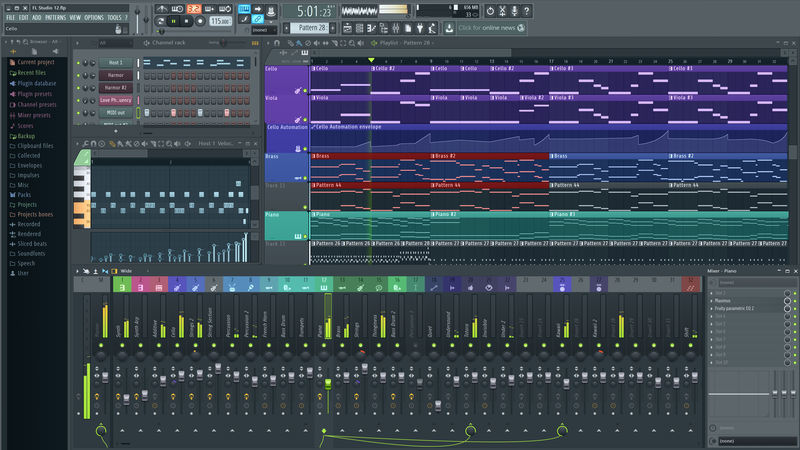
Introduction
Perhaps the single major issue for new music makers is understanding the vocabulary and phrasing that permeate DAW's. Created by Image-Line, FL Studio is the most popular online music making software. The free version can't do much, but the paid version sure can. For a one time fee of $200 for the standard version and $300 for the "extra" version you can get your hands on everything you need to make a hit song. Seriously, so many hit songs have been made with fruity loops its ridiculous. And to think, when it was first made the developers had in mind making a game! They never thought FL Studio would turn into what it has. If i'm using PC FL Studio is my favorite.
The Learning Curve
As is the case opening any new DAW you might find yourself a little overwhelmed with all there is, and it can be very frustrating. For this reason, it's a very good idea to sit down for a few hours and watch youtube tutorials for FL Studio beginners, of which there are many. This beats the alternative of going in head first, and looking through every menu ad nauseam for hours trying to find what you're looking for, as did I..
Opening the thing up presents a lot of options and things you have no idea about. It's nothing to daunting tho, and it's actually very easy to pick up and make basic beats for novices. It however, lacks nothing in terms of capability for expert users. It's got a ton of great sounds, and plugins that are easy to pick up on, like FLEX.
Recording instruments in FL Studio is EASY
If you have a good understanding of the music interface at play, it’s hardly a difficult task to synch and create channels to record into playlists from the mixer menu.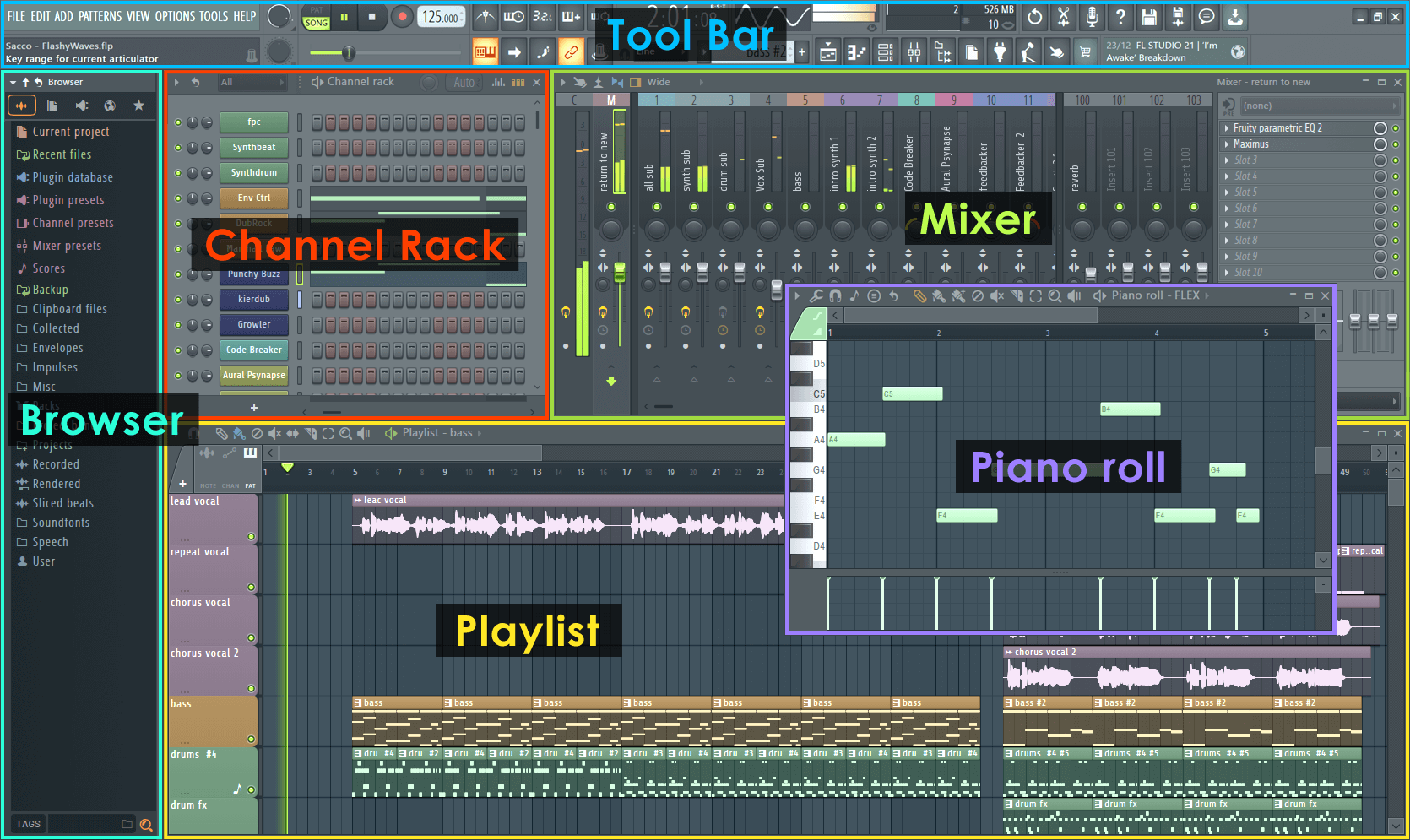
Plugins and Audio Packs
Included with FL Studio is a huge amount of great synths. Such as Harmor, PoiZone, Sawer, Sakura, Harmless, Toxic Biohazzard and more. The synths available in FL Studio are best of the best and regarded highly amongst industry professionals.
Sounds can be formed from top to bottom, you don't have to spend hours finding the right plugin. FL Studio's got it already.
Besides the VST's the library of audio bits FL Studio has to offer is second to none.
Design/Interface
The Step Sequencer might be the most useful tool for beginners
Most that use Fruity Loops will be familiar with the Step Sequencer as one of the best features to this DAW. It works like a beat-grid, and allows for audio bits to be placed on it and get activated in a sequence.
The grids size can be little as 2 or as long as 64 steps, and the loops/samples can be clicked to open up the ADSR tool, allowing you to adjust pitch, time, polarity, and adjust many other parameters.
The biggest selling point to FL Studio is it's visual appeal. It was first envisioned as a video game, after all.
Fl Studio has a big focus on native plugins, of which there are over 40.
The visual features allow you to use your eyes heavily in conjunction with your ears, so if you find yourself not sure about the sound of something, in particular, you may find that the right audible adjustment comes from a visual adjustment.
The mixer window is one of FL Studios hidden gems, similarly resembling the mix window in ProTools, when used properly this tool can give a distinct sonic advantage when mixing audio in FL Studio as opposed to something like Ableton or Reason.
The user can add sounds from any track of the playlist window or any sound on the step sequencer to a channel on the mixer, and from there can access panning, FX, side-chaining (which can be a little convoluted) and a whole host of other features such as the FL Studio inbuilt mastering program named Maximus (multi-band maximiser) or your other mastering programs of choice.
Workflow
This copy to next pattern’ function can help the user create a fluid and interesting beat progression in no time, these features combined with the ability to paint these patterns straight onto the playlist makes for a super easy and customizable workflow. The playlist window itself is also an integral part of the software.
Literally, any sound or sample can be dragged directly onto the playlist (the same as the step sequencer) and be placed anywhere along the timeline.
The list of tools along the top of the playlist window such as the slice tool can be used directly on the audio to chop up patterns, sounds or samples that you have added, into smaller bits to use for arrangement or differentiation.
The tools along the top of the playlist function almost behave like similar tools found in image-editing software in the way they intuitively interact with end-user and the audio clips.
Samples on the step sequencer can also be right-clicked and transitioned into a piano-roll format, allowing for heavier syncopation of drum hits and the pitching and playing of samples on the keyboard that otherwise wouldn’t be possible.
It is also worth noting that there is an FL Studio iOS application that allows you to save FL project files and transfer between your device and your computer, meaning you can work on the go, AND use the touch screen for things like filters and FX, for a much more natural and organic sound than you would be able to achieve with your classic right click automation.
Price
FL Studio is currently available across 4 different pricing schemes, with a one-time payment and a lifetime of free upgrades available, meaning: you only pay once and every time they update the core software, you get the new version for free.
Do note that you can buy any individual plugins from the Image-Line website, so if you’re only after a few bits and bobs, you can customize your own bundle and choose only what you specifically think you need, although, there are several other big-hitting package options available.
Is FL Studio Right For You?
The overall feel of the software is intuitive and exciting to use, whilst not dumbing down any of the important technical aspects that can be found (sometimes glaringly) in other DAW’s, FL Studio manages to maintain a certain level of professionalism whilst also opening up more possibilities to the end user via its use of fun and visual stimuli.
The sum of the functionality, pricing and visual aspects of this DAW equal out of a really great DAW for beginners, delivering everything that every other DAW can deliver but with a fraction of the stiffness and dryness of its competitors.
There are several different categories for different producers and levels of income.
This means you can get stuck in and be able to learn and create at the same level as the full version which is close to 10x the price, although it is recommended to purchase the producer edition just so that you have the maximum functionality from the get-go.
All of the aforementioned features make this program a one-stop-shop for anyone looking to get their head around electronic music production and sound recording.
All up this DAW comes highly recommended for beginners looking to get stuck into it and professionals looking for something fun and different from the other more stale DAW’s on the market.
