The Best 8 Free Music Editors
Form a band online, promote your music, buy custom beats, sound parts, and share your Beat or Track as a Royalty Free loop with us. Collaborate to make beats online with the best loop makers from around the world on the Forum for musicians and beat makers. Keep up to date with Music News and learn from FL Studio Video Tutorials and the articles on the Blog. Free DAW Music Software downloads, VST and Instrument Packs for FL Studio, Pro Tools, Logic, Ableton, and how to use the most popular free DAW Software, Fruity Loop Plugins, MIDIs and more.

There are a lot of free music editors out there. We did the research and found the best ones for you. Check out Audacity, Audio Trimmer, Bear Audio Tool, and more. You'll be able to edit music like a pro in no time!
With these eight free music editors at your disposal, you can become a pro when it comes to editing music on your own! Give them a try and see which one works best for you. Be sure to take advantage of their extensive features and tutorials so that you can get the most out of your experience.
- Audacity - Free, open source music editor that offers a wide range of features.
This open-source music editor is one of the most popular free music editors available. It offers a range of features for both experienced and inexperienced users, such as multi-track recording, sound effects, and advanced editing tools.
2. Audio Trimmer - Online music editor that is simple and easy to use
Audio Trimmer is a great tool for cutting clips from your recordings quickly and easily. With its intuitive interface and fast processing speeds, you'll be able to trim down any track in no time!
3. Bear Audio Tool - Powerful and user friendly audio editing software that is free to use
If you're looking for something more powerful than most free audio editors offer, then check out Bear Audio Tool. Not only can it record up to 16 tracks simultaneously but also produces high quality audio with its built-in effects.
4. Audio Joiner - Free Music Loop Making tool that lets you join multiple audio files into on
If you're looking for a simple and lightweight audio editor, then Audio Joiner is the perfect tool for you. It offers most of the features found in more advanced editing programs with an intuitive user interface.
5. Soundtrap - Cloud-based music production studio that is perfect for collaboration
Soundtrap is another great free music editor that offers a variety of tools for both novice and experienced users. It comes with a wide range of effects, sound restoration tools, noise reduction capabilities, and more!
6. Audio Tool - Music Editor with a wide range of features and an intuitive interface
If you're looking for something more powerful than the other free editors we mentioned above, then check out Audio Tool. This program is packed with features geared towards professionals such as multi-track recording and more.
7. Bandlab - Powerful and User Friendly Online Editor Tool
Bandlab is a great free music editor that offers all the features you need to get started with audio production. It comes packed with a range of tools including multi-track recording, sound effects, and more!
8. Amped Studio - Free To Use Music Sequencer, effects and sound edtitor
Amped Studio is designed with professional audio engineers in mind and comes packed with features such as pitch correction and mastering tools. With Amped Studio you'll be able to create professional-sounding audio without breaking the bank.

1. Audacity
A free, open source music editor that offers a wide range of features
Audacity is an invaluable tool for aspiring and seasoned music producers alike. With its free, open source settings and extensive range of features, it provides easy access to recording and editing audio files. From pitch-shifting to noise reduction to sound effects, Audacity has everything you need to make your music shine. It's the key to creating professional-grade tracks without the expensive price tag--no studio equipment required! With so much power at your fingertips, there's no limit to what you can create with Audacity.
Audacity is a powerful and comprehensive open-source audio editor that can be used for a variety of purposes. The software not only allows users to record their own music, but also provides extensive tools for editing existing recordings.
For starters, Audacity provides users with a range of audio filters, such as Bass Boost, Distortion, Wahwah, Flange, Delay and Reverb that allow them to shape the sound of their recordings in creative ways. To make editing easier, there are several features that allow users to cut and paste sections of audio as well as loop sections for repeated playback. Additionally, Audacity offers support for a wide range of file formats such as WAV, AIFF and MP3 so users can easily import and export their work.
In addition to its basic editing capabilities, Audacity also provides an array of effects such as Change Pitch/Speed/Tempo/Duration that allow users to manipulate the sound characteristics of a recording. Further still, the software has an impressive noise reduction feature which helps reduce background noise from recordings without significantly affecting the overall quality of the audio. Other useful features include level meters which help monitor audio levels whilst recording as well as auto-ducking which fades music in and out automatically when speech is detected in order to avoid competing frequencies during playback.
The user-interface is also commendable; it’s intuitive and straightforward with plenty of keyboard shortcuts available to speed up workflow even further. In short, thanks to its robust featureset combined with its free price tag makes Audacity an ideal choice for anyone wishing to get started with recording or editing their own music quickly and easily.
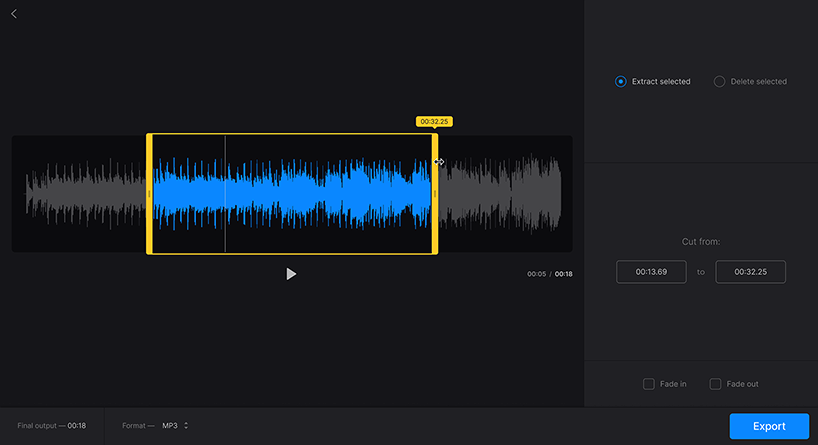
2. Audio Trimmer
An online music editor that is simple and easy to use
Audio Trimmer is an online music editing tool that makes editing a breeze. With its easy to use interface, even inexperienced users can produce high-quality audio files in no time. Its user-friendly design allows you to quickly select the desired section of a song and get rid of unwanted noise and distorting frequencies with just one click. Audio Trimmer also supports a wide range of file formats and has options for changing the bit rate, sample rate, songs tempo, and much more. It’s the perfect solution for anyone looking for an efficient way of recording loops, adjusting and sharing their music productions.
Audio Trimmer is an incredibly powerful and user-friendly online music editing tool. It offers a wide range of features, allowing users to quickly and easily edit audio files without the need for expensive studio equipment or specialized expertise. The intuitive user interface makes it simple to select the desired section of a song and get rid of unwanted noise and distorting frequencies with just one click.
Audio Trimmer supports many different file formats, including MP3, WAV, OGG, FLAC, AAC, AIFF, M4A and more. It also has options for changing the bit rate, sample rate and tempo of tracks. Additionally, users can adjust the volume levels of their songs for optimal playback quality. Furthermore, Audio Trimmer allows you to convert files between different formats and even compress them to save space on your hard drive or in cloud storage.
With Audio Trimmer’s "Fade In" and "Fade Out" effects feature, you can automatically add smooth transitions to your tracks at the beginning or end of your audio file with just one click. This feature helps create a polished sound that’s great for podcasts, videos or other audio recordings when used in conjunction with other editing tools such as equalizers or compressors.
The tool also provides an array of effects such as reverb and chorus which can be used to shape the overall sound of a track as well as adding interesting sonic textures to enhance its atmosphere. Advanced features such as time stretching allow you to change the speed of your track without affecting its pitch while still maintaining its original quality; this is ideal for remixing tracks into danceable versions or smoothing out slower tempo passages that don't feel quite right.
To ensure precise adjustments while editing music in AudioTrimmer are maintained throughout multiple sessions, users can save their work into presettings which they can reload when needed–allowing them to keep consistent results across multiple projects without having to redo all their work from scratch every single time they open up a new session!
Overall Audio Trimmer is an incredibly versatile tool that offers high-quality professional results without any prohibitive price tag attached—making it an invaluable asset for both novice producers just starting out on their musical journey or seasoned pros looking for a reliable way to quickly edit audio files on any device with ease!

3. Bear Audio Tool
A powerful and user-friendly audio editing software
Bear Audio Tool is revolutionizing the audio editing world with its powerful capabilities and user-friendly interface. It allows users to create, edit, mix and master audio files quickly and effectively. Whether you’re just getting into audio editing or are a seasoned professional, Bear Audio Tool makes it easy to adjust settings, apply effects and share your creations online. With this one-of-a-kind software, you can now enjoy high-quality sound production with minimal effort.
Bear Audio Tool is an incredibly powerful and user-friendly audio editing software that has revolutionized the audio editing world. It allows users to create, edit, mix, and master audio files quickly and effectively with its intuitive interface. With this one-of-a-kind software, users can enjoy high-quality sound production with minimal effort.
Unlike other audio editing tools, Bear Audio Tool offers a wide range of features that make it the perfect solution for both novice producers just starting out on their musical journey or experienced pros looking for a reliable way to quickly edit audio files on any device with ease. It supports many different file formats including MP3, WAV, OGG, FLAC, AAC, AIFF, M4A and more. Additionally it also offers options for changing bit rate, sample rate and tempo of tracks as well as adjusting volume levels.
The software also provides an array of effects such as reverb and chorus which can be used to shape the overall sound of a track as well as adding interesting sonic textures to enhance its atmosphere. Advanced features such as time stretching allow users to change the speed of their track without affecting its pitch while still maintaining its original quality; this is ideal for remixing tracks into danceable versions or smoothing out slower tempo passages that don't feel quite right. Furthermore users can also apply "Fade In" and "Fade Out" effects feature automatically add smooth transitions to their tracks at the beginning or end of a song with just one click – creating a polished sound that’s great for podcasts, videos or other audio recordings when used in conjunction with other editing tools such as equalizers or compressors.
To ensure precise adjustments while editing music in Bear Audio Tool are maintained throughout multiple sessions, users can save their work into presettings which they can reload when needed – allowing them to keep consistent results across multiple projects without having to redo all their work from scratch every single time they open up a new session!
Overall Bear Audio Tool is an incredibly versatile tool that offers high-quality professional results without any prohibitive price tag attached - making it an invaluable asset for anyone looking for an efficient way of recording, adjusting and sharing their music productions online. With this amazing software you can now create radio ready compositions in no time with minimal effort involved!

4. Audio Joiner
A free online tool that lets you join multiple audio files into one
Audio Joiner is a simple, yet powerful tool for combining multiple audio files into one. It has an easy-to-use interface that requires no technical knowledge to master and lets you effortlessly merge audio files to create longer tracks or mixes. With this free online tool, there's no need to buy pricey software or spend hours learning complex editing programs; it's quickly becoming the go-to choice for many DJs, producers and hobbyists alike! Audio Joiner allows users to preview their combined track, giving them assurance that it accurately reflects their vision. And with several file formats supported, such as MP3 and WAV, users have the flexibility needed for their project. So whether you're mastering an album or mixing a podcast, Audio Joiner can help get your job done in no time!
Audio Joiner is a powerful yet easy-to-use online tool that allows users to effortlessly merge multiple audio files into one. It supports many popular formats such as MP3 and WAV, giving users the flexibility they need to create longer tracks or mixes from different sources. With its intuitive interface and straightforward controls, it’s becoming an increasingly popular choice for both professionals and hobbyists alike.
With Audio Joiner, users can preview their combined track to ensure that it accurately reflects their vision before saving it in the desired format. Plus, with several additional features such as adjusting the volume of each individual file, playing them in reverse order, adding background music or silence between files, users have plenty of options to customize and enhance their final product. Additionally, they can also choose from various output formats depending on where they will be sharing their audio such as YouTube or SoundCloud.
Furthermore, Audio Joiner also offers advanced editing tools like setting start and end points for each clip or setting a fade in/fade out effect for smoother transitions between them. This makes it easier for users to edit large batches of audio clips quickly without having to manually adjust each one separately – perfect for creating podcasts, radio shows or DJ mixes! Additionally, Audio Joiner can also be used to split long tracks into smaller pieces (i.e., splitting an album into individual songs) with just a few clicks – making it even more versatile when it comes to producing audio files.
All in all, Audio Joiner provides an easy-to-use way of combining multiple audio files with minimal effort while still offering advanced editing options like volume adjustment and fade effects so that users can make the most out of their recordings. With its time-saving features and low learning curve compared to other complex software solutions out there - it’s no wonder why more and more people are turning towards this free online tool when creating high quality sound projects!
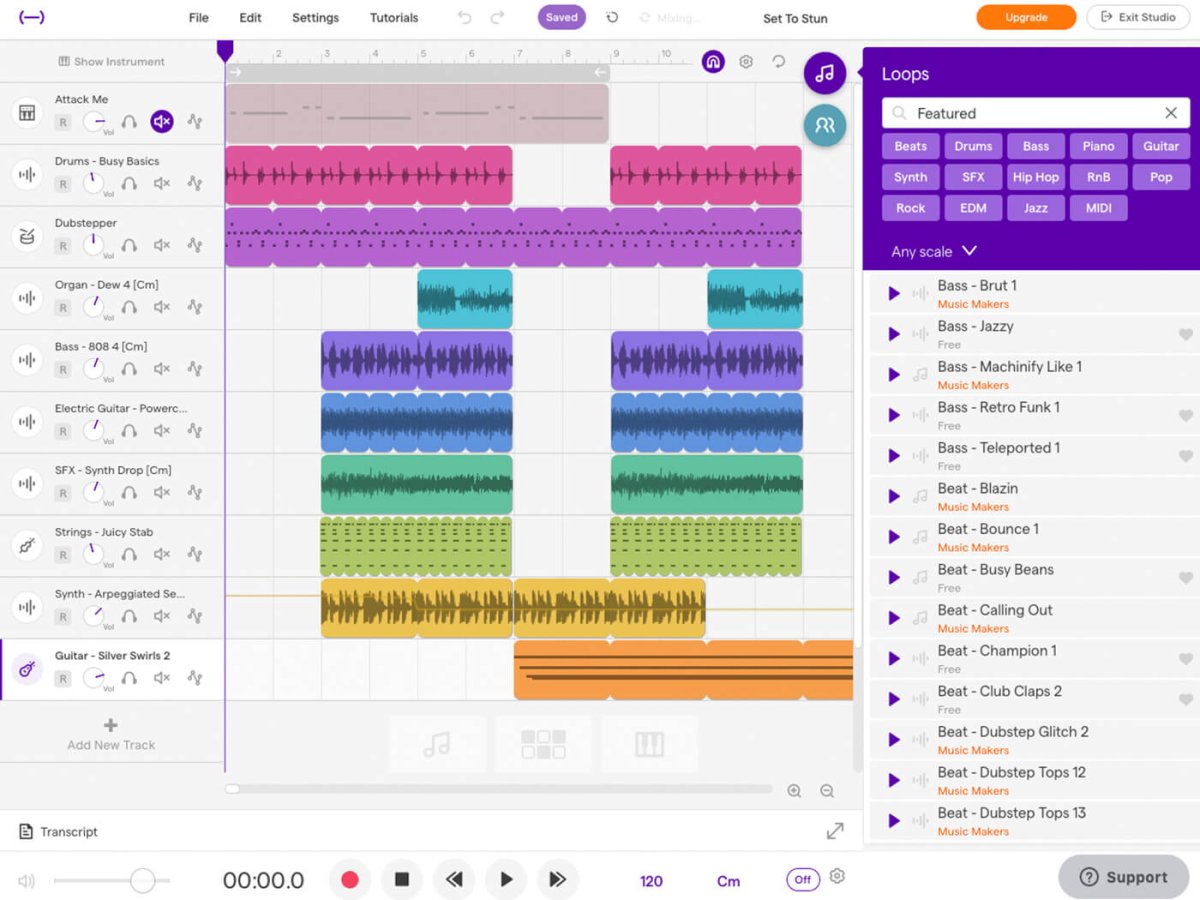
5. Soundtrap
A cloud-based music production studio that is perfect for collaboration
If you're a creative musical artist looking for a great platform to produce and collaborate music, Soundtrap is the perfect studio for you. It is an online, user-friendly application that lets you easily record, edit and mix audio tracks together with other artists and producers. You don't need any hardware to use it--just an internet connection and a web browser. The cloud-based platform means everyone can collaborate in real time, regardless of their location, as long as they have access to the Internet. Soundtrap integrates with popular streaming services such as Spotify and Apple Music so you can easily share your songs with those services. With collaboration features like remixing capabilities, audio effects and SFX libraries, it's never been easier or more fun to create music in the cloud!
Soundtrap is a powerful and innovative cloud-based music production studio, perfect for collaboration and musical creativity. With its comprehensive features, intuitive interface and integrated streaming services, it has become an increasingly popular choice for both professionals and hobbyists alike.
One of the most useful features of Soundtrap is its ability to help users collaborate in real time with other producers and artists. With just an internet connection and a web browser, users can work together to create unique audio projects from any location--making it easy to work remotely on larger projects. It also integrates with popular streaming services such as Spotify and Apple Music so you can easily share your songs with those services.
Another great feature of Soundtrap is its broad selection of audio effects and SFX libraries, allowing users to add depth and texture to their soundscapes. It also offers remixing capabilities, allowing you to add complex layers to your tracks without having to manually layer them yourself. Additionally, the platform also allows users to explore the vast range of instruments in its library to find new sounds they want to incorporate into their mix or production.
Soundtrap's user-friendly interface makes it easy for even novice producers to start creating music quickly - helping them overcome the intimidating learning curve often associated with complex software solutions out there. The platform's powerful yet simple editor allows users to fine-tune their recordings with advanced tools such as setting start/end points for each clip or adding fade in/fade out effects for smoother transitions between clips. Once completed, audio files can be easily exported in a variety of formats so that they can be shared across different platforms including YouTube or SoundCloud.
All in all, Soundtrap is an excellent online production studio offering a wealth of features that enable musicians around the world to collaborate more easily while still providing advanced editing options like volume adjustment and fade effects so they can make the most out of their recordings. From remixing capabilities to varied SFX libraries - this platform provides almost anything one needs when creating high quality sound projects!

6. Audio Tool
An online music editor with a wide range of features and an intuitive interface
Audio Tool is the perfect online platform for creating, modifying, and sharing any type of music. It has some impressive features, including professional-level editing tools, a large library of samples and sound effects, as well as an easy to use interface. With Audio Tool you can rapidly create new tracks and produce high-quality audio by simply dragging and dropping elements into the timeline. Coupled with its powerful mixing capabilities, this comprehensive audio editor is perfect for any digital audio production project - from everyday songs and beats to intricate compositional works.
Audio Tool is an online music editor that provides users with a range of powerful features and an intuitive interface. This comprehensive platform enables you to create your own music from scratch or remix existing tracks, allowing you to easily share your creations across popular streaming services like Spotify and Apple Music. It also has a large library of samples, sound effects, and instruments for those who are looking to explore different sounds and textures for their projects.
The audio editing capabilities of Audio Tool are second to none, with a host of professional-level tools including volume adjustment, fade in/fade out effects, start/end points for each clip, and more. These tools make it easy for users to fine-tune their recordings and achieve the desired result. Furthermore, its drag-and-drop timeline feature allows you to rapidly create new tracks without having to do any complex manual layering - perfect for those looking to quickly put together a digital composition.
In addition to its impressive editing capabilities, Audio Tool also includes a highly functional mixing console with advanced features such as EQs (equalizers), compressors, limiters, and much more. This allows producers of all levels to adjust the frequency response of their audio files as well as add clarity and balance between the various elements in their mix. With these tools at your disposal you can ensure that all elements of your track sit perfectly together in the mix - creating an overall better sounding production.
Overall Audio Tool is an exceptional online platform for producing high-quality audio projects that stands out for its comprehensive suite of features and intuitive user experience. From its robust editing tools to its integrated streaming services - Audio Tool has something for everyone whether they're producing music professionally or just getting started in the world of digital audio production!
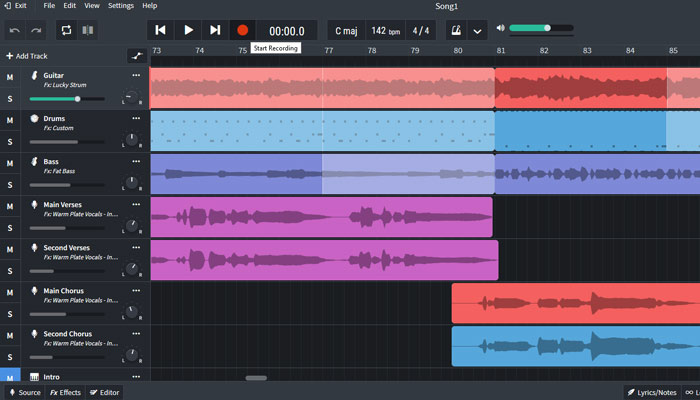
7. Bandilab
Powerful and User Friendly Online Editor Tool
Bandlab is an online music tool that provides a powerful and user-friendly platform for creating and collaborating on music. With its intuitive interface, Bandlab allows you to quickly create tracks from scratch or collaborate with friends in real time. It also offers a range of features such as cloud storage, sound recording, looping tools, virtual instruments, and more. Whether you're just starting out or have been producing music for years, Bandlab has the tools to help take your creativity to the next level.
Bandlab is an online music tool that provides users with a powerful and user-friendly platform for creating and collaborating on music. Its intuitive interface allows users to quickly create tracks from scratch, or collaborate with friends in real time, making the process of producing high quality audio projects much easier. In addition to its straightforward layout, Bandlab also offers a comprehensive selection of features that make it an ideal choice for those looking to delve into the world of digital audio production.
One of the main features offered by Bandlab is cloud storage. This allows users to store their projects, samples, loops and sounds with ease - making collaboration across multiple devices a breeze. Furthermore, its intuitive navigation makes it easy to find and use the samples and sounds you need for your project without having to spend time searching for them.
Another key feature of Bandlab is its sound recording capabilities. It includes a range of tools such as EQs (equalizers), compressors, limiters, and more - providing producers with everything they need to create professional sounding recordings. Additionally, it also has a host of virtual instruments that enable musicians to add unique textures and layers to their tracks - whether they're performing live or recording in the studio.
Bandlab also provides looping tools that can be used to build complex rhythmic structures with ease - perfect for those looking to quickly construct backing tracks or intricate beats. Furthermore, its integrated streaming feature allows you to easily share your productions across popular platforms such as Spotify and Apple Music - giving your work maximum exposure within minutes.
Overall Bandlab is an impressive online music tool that provides users with an array of powerful features as well as an intuitive user experience. From its cloud storage capabilities through to its advanced mixing console - this comprehensive platform has everything you need for creating high-quality audio projects from start to finish!

8. Amped Studio
Free To Use Music Sequencer, effects and sound edtitor
Ampted Studio is one of the best free music editors available, offering a wide array of features and an intuitive interface. It has all the necessary tools to produce high-quality music, with support for midi files, audio editing, and mastering tools. It also offers an impressive library of effects and processors that can be used to create great sounding music samples, beats and tracks!
Amped Studio is a free and powerful music sequencing, sound editing and effects software that provides users with all the necessary tools for producing professional quality music. It's intuitive interface makes it easy to navigate and control, making the process of creating high-quality audio projects much more accessible for producers of all levels.
One of the main features of Amped Studio is its midi editor which allows producers to quickly assemble tracks from existing midi files. Additionally, it also offers an array of sound editing tools such as pitch shifting, time stretching, and reverb - providing you with everything you need to fine-tune your recordings. Furthermore, its built-in mastering suite includes a range of tools that make it easy to achieve the perfect balance between instruments and vocals within a mix - perfect for those looking to polish their productions before releasing them into the world!
In addition to its core features, Amped Studio also includes an impressive selection of audio effects that can be used to process individual sounds or entire tracks. From vintage delays and reverbs through to modern distortions and spatialisers - this comprehensive platform has everything needed to give your projects a unique twist. It also offers an integrated library of virtual instruments that enable users to quickly construct backing tracks from scratch - perfect for those wanting to experiment with different sonic textures without having to purchase any additional hardware or software.
Amped Studio is a great choice for any aspiring musician who wants to produce high-quality music without spending an arm and a leg. Its comprehensive feature set, intuitive layout and range of virtual instruments makes it the perfect platform for creating professional sounding audio projects from start to finish. Whether you’re looking to create simple songs or complex compositions, Amped Studio has everything you need in one place – making it easy and enjoyable to bring your musical ideas into reality.
Overall Amped Studio is an incredibly powerful yet user-friendly music production tool that enables users of all levels produce high quality music without breaking the bank. Its vast array of features combined with its intuitive layout makes it ideal for musicians who want access a comprehensive set of production tools without having to invest in expensive studio equipment or software!
Conclusion:
With all of these tools at your disposal, there's no limit to what kind of music you can create, enjoy and share on loopazon. Whether you want to produce complex compositions or just add some simple touches to a song, there's an audio editor that can help with any task you can use with the thousands of royalty free loops and sample music on loopazon. Audacity and Audio Trimmer are both great options when it comes to editing on the desktop, while Bear Audio Tool, Audio Joiner, Soundtrap and Audio Tool are powerful web-based editors perfect for real-time collaboration or just sharing files with friends. Whichever audio editor you choose, make sure it focuses on the features that serve your needs best and is easy enough for anyone in the family to use.
