Introdcution to iZotope RX9
Form a band online, promote your music, buy custom beats, sound parts, and share your Beat or Track as a Royalty Free loop with us. Collaborate to make beats online with the best loop makers from around the world on the Forum for musicians and beat makers. Keep up to date with Music News and learn from FL Studio Video Tutorials and the articles on the Blog. Free DAW Music Software downloads, VST and Instrument Packs for FL Studio, Pro Tools, Logic, Ableton, and how to use the most popular free DAW Software, Fruity Loop Plugins, MIDIs and more.

Introduction to IZOTOPE RX9
The award-winning iZotope RX audio repair post-production toolkit is back with a bang
The latest entry to the iZotope audio repair and edit software family of RX, is version 9 with some major new enhancements. The powerful toolkit that is a favourite among industry experts and post-production professionals for movies, TV shows, and more, is consistently showing up with upgrades that are substantial and attractive. Both standard and advanced versions are available as usual. For the last fifteen years, iZotope has defined the technology for audio post-production and its advancements. The company has become the most trusted, reliable, and super prompt in addressing issues and even aspiring to meet futuristic and far-fetching production goals of industry professionals. So yes! Good riddance to annoying noises; a fulfilling journey from crud to pristine audio glory awaits you.

The highlight in version 9 is the dynamic mode made available in its De-hum module that effectively gets rid of all hums, wireless rings, and interference without troubling the audio quality. Radio and transmitter interference, camera, and generator hum can all be stamped out. It is now easy to link dialogue and ADR cuts with actual background movements and textures with the help of the new complex mode in the Ambience Match. For instance, even small samples of bird noises embedded in dialogues can be captured, which can then be maneuvered and completely transformed using the new “Complex” mode in the upgraded Ambience Match to regenerate organic ambience to fill gaps. The possibilities are huge since now, producers can quickly match ambiences, never possible before, like ocean, wind, traffic, crowds, and more. Compared to the previous iterations, Match has some brand-new controls like the Radio button that shows static and complex ambience types. The static one is for consistently active soundscape such as a motor running whereas the complex type finds the random and temporary sounds like animal or bird sounds. The Ambience Threshold slider helps the algorithm to distinguish ambience from dialogue whereas the Movement slider helps learn the transient noises. The Randomness slider shows negative and positive values. Positive side brings about variations to every rendered pass by shuffling the captured ambience whereas the negative side loops the ambience to render passes with litter or no variation. However, if there is not enough clear ambience that can be used, then the Threshold Control can be used to activate a “strip silence” so that complete files with dialogue can be used. The trim level control of the module has now been named Gain. Functions remain similar. Ambience Match brings unprecedented authenticity to ambient sounds.


The Dynamic Filter mode is activated through the radio icon at the header of the module. The user interface is a simple affair with three sliders namely, Sensitivity, Bands and Filter Q. The RX processing modules configure the filters once it engages with the raw, foul hum buzzes effectively with the help of the “LEARN” tab. The dynamic clears the audio spectrum up to 1024 notch filters by studying the noise profile.

Another important upgrade is to Dialogue Isolate which makes it super easy to draw out unadulterated dialogues from its environment without artifacts. Instant separation of speech from crowds, traffic, footsteps, weather and more can be achieved with the upgrade possible by iZotope machine learning neural net technology with impeccable time accuracy. Here matters have been simplified with the Separation Algorithm replaced by a simpler two preference list called Quality; preferences being “Good” or “Best”. The Good option is a time saver whereas the Best option is about polished processing. The Sensitivity slider is for deciding how the algorithm finds dialogue from a sea of layers of noise. The Dialogue gain slider as well as Noise Gain sliders in turn help the user to re-balance the separated dialogue and noise constituents.

Things get super exciting when the noise constituents are further scrutinized by the processor with the help of Ambience preservation control to find stationary atmospheric noise that stays throughout the track and the transient, random noise that is the distracting feature of the noise. The identified stationary noise can thus be retained whereas the intrusive and disturbing transient noise like an engine starting, or loud explosions can be removed. This feature makes the RX9 a truly rewarding upgrade in terms of speech comprehensibility and lucidity.
The next exciting new feature presented is all about better and more efficient workflow with the brand new Restore Selection and Expandable History List. Any audio segment can be rolled back to any previous step in your history list with this restoration feature. Uncertainty and second thoughts can now be expertly navigated with the help of Expandable History List that lets the user view more than five steps of undo history. The History List shown at the Editor window now shows up to 30 undo steps for reviews and reconsiderations. This becomes more meaningful when the user can restore that audio from that process in the current selection. This results in rolling back of ineffective processing work if necessary. This function becomes even more important because it allows specific restoration of sections of audio files selected with the help of the time/frequency selection tool. Selective reworking is thus achieved.
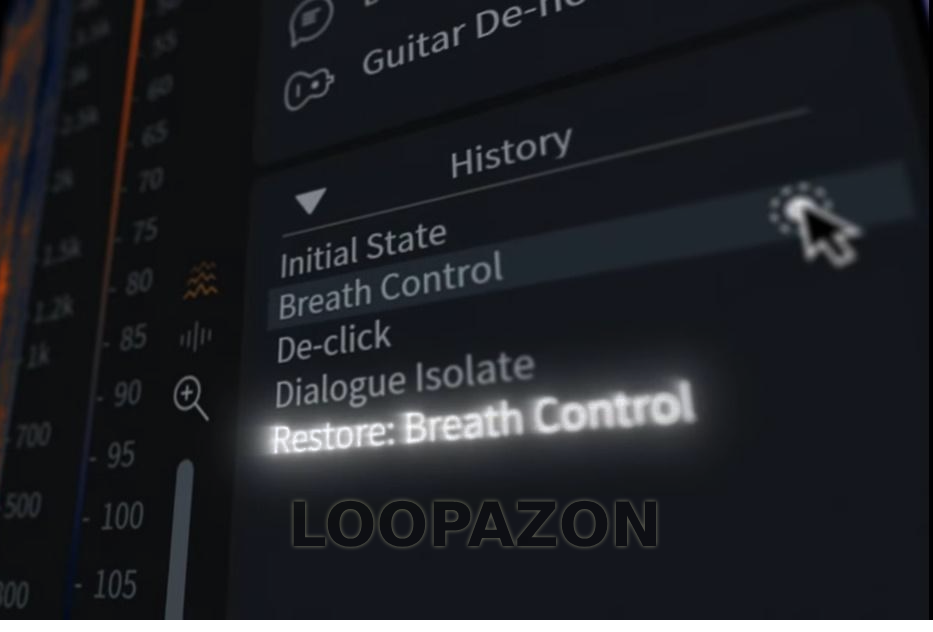
Logic Pro users are in for a treat as there is now an option to clean up unwanted sounds using the fresh new Spectral Editor built on the ARA plugin extension. The user can select noise and remove it without having to toggle between Logic and RX. The fact that the ARA plugin extension omits other DAWs, for now, is a tad bit disappointing. It can be assumed that the makers have made this upgrade to test the waters and prepare for ARA2 integration with other Digital Audio Workstations for future editions.

RX 9 is available in three different editions catering to the consumer’s budget and work needs.
RX Elements is the first edition at $129 suitable for home studios. It consists of a standalone audio editor that has spectral editing, four real-time noise reduction plug-ins that effectively eliminate hums, clicks and other unnecessary background noise. A repair assistant is also available for solutions to pressing production doubts and issues.
The second edition is RX 9 Standard at $299.
The third edition is RX 9 Advanced at $799.
The other popular RX features include
-
Spectral De-noise that removes tonal and broadband noise.
-
Dialogue De-reverb that preserves production audio with too much reverb
-
De-click eliminates clicks, pops, and digital impulse noises
-
De-rustle removes the noise of a lavalier mic brushing against the fabric.
-
De-wind weeds out low-frequency rumble of bursts of wind in contact with the diaphragm of a mic
-
Music Re-balance tames the vocal and instrument mix gain to rework a mix and create instrumental versions or vocal tracks.
-
De-clip restores recordings with both digital and analog clipping artifacts.
-
Wow & Flutter helps in pitch corrections of tape, vinyl and optical transfers
-
Guitar De-noise gets rid of amplifier noise and interference along with fretboard noise.
-
Loudness Control caters to broadcast requirements.
-
Batch Processing is a bundle displaying metadata, multiple audio format export as well as a complete processing chain with Module Chain.
-
Instant process for quick fixes in spectrograms.
-
Dialogue Contours for pitch corrections for words in dialogues.
-
Multichannel support up to Dolby Atmos 7.1.2.
-
De-bleed reduces crosstalk
-
Mouth De-click gets rid of unpleasant mouth noises.
-
De-plosive for lucid processing of plosive sounds
-
Spectral Recovery reinstates frequencies above 4 kHz
-
Composite View for editing and processing of 16 individual audio tracks that address issues across multiple microphones.
-
De-bleed, De-Ess, Breath control, Separated Voice De-noiser, Signal Generator, EQ Match, Spectrum Analyzer, Time Reverse Audio, updated timeline ruler, movable tabs, and full screen support for Mac are all the notable features in a glance.
FAQ
No FAQ found
