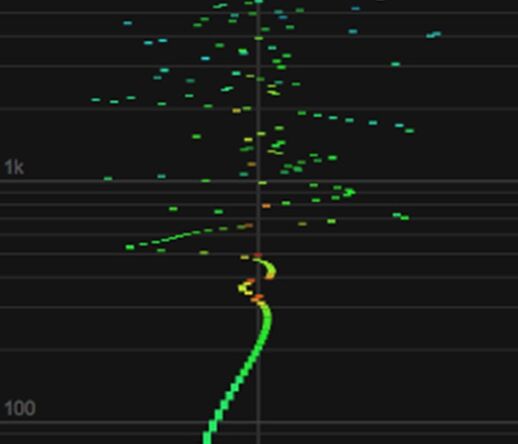Download Free Music Making Software
Form a band online, promote your music, buy custom beats, sound parts, and share your Beat or Track as a Royalty Free loop with us. Collaborate to make beats online with the best loop makers from around the world on the Forum for musicians and beat makers. Keep up to date with Music News and learn from FL Studio Video Tutorials and the articles on the Blog. Free DAW Music Software downloads, VST and Instrument Packs for FL Studio, Pro Tools, Logic, Ableton, and how to use the most popular free DAW Software, Fruity Loop Plugins, MIDIs and more.
Free music software downloads, daw plugins for FL Studio, Ableton, and Logic Pro. VSTi Midi software, music hardware tutorials and programs for making music online.
Dead Duck Software, Gate Download
05/25/2021
The side chain signal in the lower half of the diagram is derived from either the main stereo input (1 & 2) or an external stereo input (3 & 4) as determined by the 'External' switch. It can then be adjusted using the 'Trim' and 'Low Cut' controls before being used to control the output signal.
The 'Listen' switch can be used to temporarily divert the sidechain signal to the audio output to allow the signal to be monitored, both aurally and via the input level meter.
Features
Input gain control (+/- 20 dB) Gate threshold down to -40 dB Attack, hold and release controls Sidechain input gain trim Sidechain 12 dB/oct high-pass filter Side chain 'listen' option with metering Option external sidechain input Level meters for input and output
Download
We dont host any software files here. The download button will take you to the Dead Duck Software website where you can download the software direct.
Download Gate From Dead Duck Software Website
Dead Duck Software, Expander Download
05/25/2021
As the name might suggest the Expander is basically an 'inverted' compressor in that is allows dynamic range to be increased by applying gain reduction to the signal when it falls below a set threshold. These basic differences aside the controls of the Expander are much the same as those of the Compressor: set the 'Threshold' to determine when gain reduction is applied and 'Ratio' to determine by how much.
Although it is similar in operation to the Compressor, the signal flow of the Expander is closer to that of the Gate since it lacks the Makeup and Mix controls of the compressor:
In fact it can be useful to think of the Expander as a Gate, in which the signal below the threshold is reduced rather than blocked.
As with the Compressor and Gate the signal used to determine the gain reduction can be trimmed, filtered and monitored using the controls in the 'Sidechain' section. Activate the 'External' switch to use an external signal (from inputs 3 & 4) to control the expansion.
Features
Input gain control (+/- 20 dB) Expansion threshold down to -40 dB Expansion ratio from 1:1 to 10:1 Attack and release controls Sidechain input gain trim Sidechain 12 dB/oct high-pass filter Side chain 'listen' option with metering Option external sidechain input Level meters for input and output Download
We dont host any software files here. The download button will take you to the Dead Duck Software website where you can download the software direct.
Download Expander From Dead Duck Software Website
Dead Duck Software, DeEsser Download
05/25/2021
DeEsser allows the levels of excess sibilance and other unwanted high frequency sounds to be reduced. It is based on a narrow-band compressor that allows a selected range of frequencies to be dynamically reduced without affecting frequencies outside that range. The 'Low Freq' and 'High Freq' controls determine the range of the centre frequency band in which the DeEsser operates; anything above or below that range is left unchanged.
Being based on a compressor, the DeEsser operates in much the same way as any other compressor; gain reduction is applied to the signal in the 'de-essing' band when it exceeds the 'Threshold' level, by a ratio determined by the 'Amount' control. Use these controls in combination with 'Low Freq' and 'High Freq' to best isolate and reduce the unwanted high frequency peaks in the input signal. Use the 'Listen' switch to silence the frequencies ouside the de-essing band allowing the effect of the gain reduction to be heard more clearly.
'Attack' and 'Release' work as they would in any other compressor; use them when necessary to smooth the changes in gain reduction appled to the signal.
Finally, the 'Input' control allows the incoming signal level to be trimmed by up to +/- 20 dB.
Features
Input gain control (+/- 20 dB) De-essing range from 1 kHz to 15 kHz De-essing threshold down to -80 dB Attack and release controls Level meters for input, output and signal reduction Download
We dont host any software files here. The download button will take you to the Dead Duck Software website where you can download the software direct.
Download DeEsser From Dead Duck Software Website
Dead Duck Software, Utility Download
05/25/2021
The DD Utility provides a number of functions often needed when mixing a track.
The phase of each stereo input channel can be inverted. The stereo input can be modified. The gain level can be adjusted by up to +/- 20 dB. Pan adjusts the left/right balance. Level allows the output gain to be adjusted from 0 (-infinity) to unity (0 dB). This is provided mainly to allow for track volume automation; in many DAWs automating the volume will take control of the channel fader preventing it from being used for any further adjustment. Automating a separate level control allows it to remain free. The output can be modified as follows: Use Mid/Side to change a stereo signal to mid/side or an already converted mid/side signal back to stereo, Use Hard Clip to prevent excessive output levels by restricting the signal to 0 dB
Metering
The stereo input and output levels are shown by two sets of level meters; input on the left and output on the right.
Features
Phase inversion Input modes for stereo, mono and mid/side channel processing Gain trim (+/- 20 dB) Pan with multiple pan-law options Gain level (-infinity to 0 dB) Input/output metering Download
We dont host any software files here. The download button will take you to the Dead Duck Software website where you can download the software direct.
Download Utility From Dead Duck Software Website
Dead Duck Software, DJ EQ Download
05/25/2021
The DD DJEQ is a three-band equaliser with 'kill' switches, modelled on classic DJ mixers. It provides three bands of equalisation split between the low and high frequency values. Each band can be boosted by up to 6 dB or cut all the way down to -inf, while a kill switch for each band allows it to be silenced instantly.
Rather than the 'bell' or 'shelf' curves provided by the Dead Duck Equaliser plugin, the DJEQ provides a 'flat' response between the crossover points defined by the two frequency settings.
The following example curve shows the response with crossover frequencies of 100 Hz and 5 kHz where the bands have been set to +6 dB, -4 dB and +3 dB respectively. Download
We dont host any software files here. The download button will take you to the Dead Duck Software website where you can download the software direct.
Download DJ EQ From Dead Duck Software Website
MIA Laboratories, Thin Download
05/25/2021
The most delicate member of the group, adds brilliance without harshness. Recommended for dull sounds, will make them louder on smaller systems such as laptops, phones etc.
Dull sounding material becomes eloquently more defined especially on smaller systems such as laptops, smartphones, headphones etc.
Lift up that track and give it some ethereal essence.
Features
Lift up that track and give it some ethereal essence. Recommended for material that may sound dull. Download
We dont host any software files here. The download button will take you to the MIA Laboratories website where you can download the software direct.
Download Thin From MIA Laboratories Website
MIA Laboratories, Fat Download
05/25/2021
Gives more presence to the sound. Increases perceived loudness and presence without compression. Recommended for low loudness files such as mp3’s.
Want it loud and proud? This is one of your best weapons!
Features
Maximises low frequencies in a friendly way to the new generation of sound systems. Adds the desired extra Grease in your sound with the turn of just one knob. Recommended for club mixes and genres such as Techno, Dub, Reggae and RnB. There is no “wrong” way to use this plugin. Just add to taste!
Download
We dont host any software files here. The download button will take you to the MIA Laboratories website where you can download the software direct.
Download Fat From MIA Laboratories Website
MIA Laboratories, Border Download
05/25/2021
Border is a second order Butterworth Low-Pass, High-Pass filter combination for general use, characterised by smooth response and an analogue character.
Remove unwanted frequencies from your signals, with the smooth filtering that Border provides!
Features
Second order Butterworth Low-Pass, High-Pass filter combination Smooth response and analogue character
Download
We dont host any software files here. The download button will take you to the MIA Laboratories website where you can download the software direct.
Download Border From MIA Laboratories Website
Audec, Adc, StereoScope Download
05/24/2021
Adc-StereoScope is a panoramic spectral analyzer that visualizes “Frequency”, ”Panning” and “Amplitude” in real time.
Features
X-Axis : Panning (L100 ~ R100 %) Y-Axis : Frequency (20 ~ 22k Hz) Color : Amplitude Resizable window In/Out : 2 In, 2 Out Download
We dont host any software files here. The download button will take you to the Audec website where you can download the software direct.
Download adc-StereoScope From Audec Website
Audec, Adc, CombSpread Download
05/24/2021
Adc-CombSpread is a stereo imaging effect that widens mono or narrow sound source.
It uses comb filtering technique.
Features
Delay : Delay time of the comb filter Width : Stereo Enhance In/Out : 2 In, 2 Out
Download
We dont host any software files here. The download button will take you to the Audec website where you can download the software direct.
Download adc-CombSpread From Audec Website